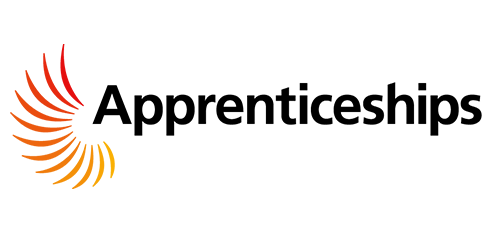WS Training is affiliated and associated with the following organisations:



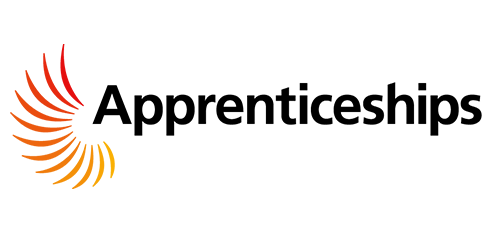

This 2 day course will benefit those who analyse data and create reports. Getting data from different sources and producing dashboards and reports.
Course Objectives
On completion of this course, attendees will be able to use Power BI Desktop to create effective reports and publish/share it in different ways.
Prerequisites
Attendees must have an intermediate/advanced working knowledge of Excel.
Course Outline
What is Power BI?
• Power Query • The Data Model/Power Pivot • Rich interactive visualisations • Power BI Desktop and Power BI Service
The Power BI Desktop Interface
• Different Views • Visualisation and Fields pane • Power BI Desktop Options
Getting Data into Power BI
• From Text Files • From CSV files • From Web • From Folder • From Excel ranges and sheets
Understanding Power Query
• Understanding the Power Query interface • Renaming and deleting steps • Cleaning messy data example • Refreshing a query • Power Query Options
Common Power Query Features
• Unpivot Columns • Setting Data Types • Append Queries • Merge Queries
Creating the Data Model
• Create table relationships • Edit and delete relationships • Understand filter context
Getting Started with DAX
• How is DAX different to Excel Formulas • Calculated Columns vs Measures • Creating a Calculated Column • Creating Measures • Using Common DAX Functions
Lookup and Filter DAX Functions
• Why these functions are useful? • RELATED Function • CALCULATE Function • SUMX Function
Interactive Visualisations
• Adding tiles to a Report • Creating Charts • Using Geographic Data • Creating Matrixes • Using Slicers • Other Filter tools (Report, Pages, Visualisations), Drill Through • Editing Interactions • Highlight vs Filter • Formatting Visualisations • Bookmarks/Tooltips
Power BI Service
• Publishing your Report • Mobile Layout • Reports and Dashboards • Refreshing your Reports
Duration 2 days.