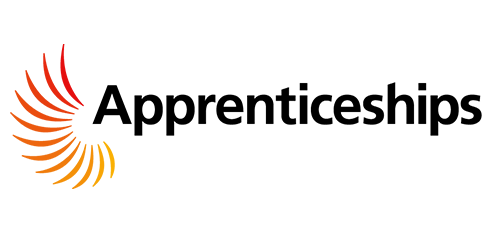WS Training is affiliated and associated with the following organisations:



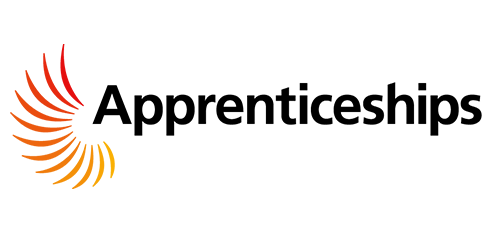

Course Overview:
Those who need to prepare documents with varying layouts and those who have never used the software package in any great depth
Course Content:
Introduction to Microsoft Publisher
• Publisher catalog screen
• Elements of Publisher Screen
Creating a publication
• Creating a blank Publication
• Setting up a printer
• Setting working preferences
• Setting the page layout
• Using Zoom
• Introducing objects and frames
• The Objects Toolbar
• Creating a Frame
• Working with Text Frames
• Flowing text into frames
• Importing text files
• Undo and Redo
Working with Text
• Copying, moving and deleting text
• Changing text fonts
• Text Alignment
• Formatting text
• Line spacing and paragraph spacing
• Using BorderArt
• Creating reversed out text
• Rotating Text
• Checking for spelling mistakes
Creating multi-page publications
• Inserting new pages
• The Insertion Point
• Modifying a Table
• Merging and Splitting Cells
• Table Borders
• Navigating between pages
• Copying a page
• Flowing text across pages
Working with Graphic Objects
• Importing Images
• Using the Clip Art Gallery
• Resizing, Cropping, Recolouring and Rotating a picture
• Centering objects on a page
Using the drawing tools
Tables
• Creating Tables
Working with the background page
• Headers and Footers
• Adding Page Numbers
Publication Wizards
• Creating a Publication by Wizard
Printing Publications
• Changing a page layout
• Printing a publication
Duration: One day