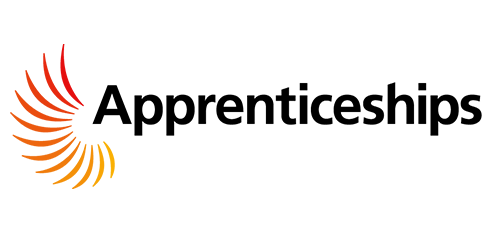WS Training is affiliated and associated with the following organisations:



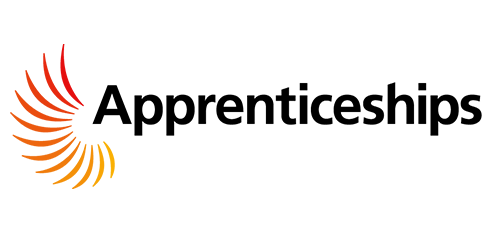

Versions Available: 2007, 2010 and 2013
Course Overview:
This course covers the basics of Microsoft Project and gets delegates to the point where they can create and begin to track a Project.
Course Objective:
This course is for anyone who wants to learn to use Microsoft Project as the tool for them and their team
Course Content:
Fundamentals of Project Management
· The Project Interface
· The Backstage View
· Review of terms e.g. Gantt Chart, task, critical path, and resource.
· Starting a Project
· Setting the Base Calendar/Working Hours
· Using a Template
Outlining
· Outlining Tasks (indent and outdent)
· Collapsing and Expanding the Outline
· Adjusting Outline Options
Calendars
· Creating Individual Resource Calendars
· Creating Group Calendars
· Assigning a New Base Calendar
Tasks
· Task Mode
· Entering Tasks/Milestones and Recurring Tasks
· Entering Durations
· Filtering Tasks
Adjusting Tasks
· Task Linking and Unlinking
· Task Relationships
· Lag and Lead-Time
· Constraints and Deadlines
Critical Path
· Viewing the Critical Path
· Viewing Slack Time
· Shortening the Critical Path
Views
· Changing Views and View Scale
· Combination Views
· Formatting Bars, Text and Gridlines
· Printing a View
Resources
· Creating a Resource List
· Assigning Work Resources
· Assigning Material Resources
· Changing Task Types
Adjusting Resources
· Resolving Over Allocation
· Levelling Resources
· Setting Task Priorities
Costs
· Entering Standard, Overtime and Cost per use rates
· Create a Resource Rate Table
· Assign Fixed Task and Fixed Material Costs
· Viewing Costs
Baselines & Tracking Progress
· Creating a Baseline
· Viewing the Tracking Gantt
· Recording Actual work performed
Reports
· Reports
· Visual Reports
Duration: One Day