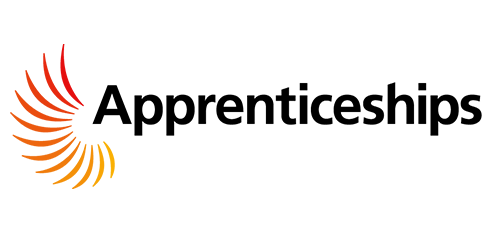WS Training is affiliated and associated with the following organisations:



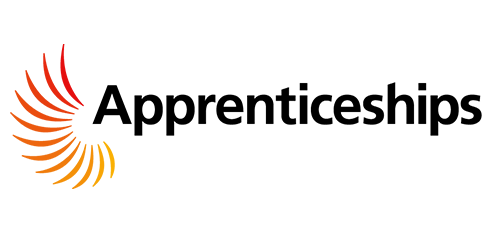

Requirements
Delegates must be confident in using a keyboard, Windows and a mouse. Delegates must have previous experience of using Microsoft Word, Excel and PowerPoint, in particular creating a Word document with formatting, creating Excel spread sheets with formulae and a simple PowerPoint presentation
Course Overview:
By the end of the course, you will be confident in finding your way around the new Word, Excel and PowerPoint User Interface.
Course Content:
The Office Interface
· The Ribbon
· Quick Access Toolbar
· Office Button
· Contextual toolbars
· Live Preview
· Themes
· SmartArt
· Compatibility
New Features in Word
· Quick formatting (styles, table styles)
· Quick Parts
· Word 2007 Commands in Word 2010, 2013 or 2016
New Features in Excel
· Changes to conditional formatting
· Understanding Spark lines
· Pivot tables and Slicers
· Creating charts
· Excel 2007 commands in Excel 2010, 2013 or 2016
New Features in PowerPoint
· Changes to slide masters
· Improved options for graphics (charts, pictures and other objects)
· PowerPoint 2007 commands in PowerPoint 2010, 2013 or 2016
Duration: One Day