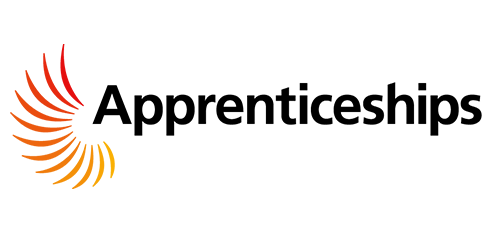WS Training is affiliated and associated with the following organisations:



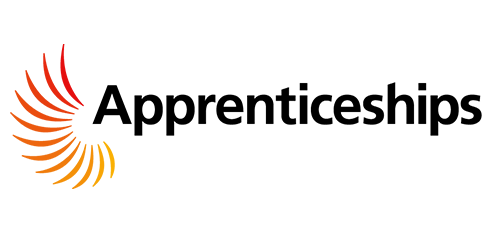

Course Overview:
A course suitable for those who have AutoCAD Level 1. This intermediate level course continues to build on the basic concepts of the AutoCAD Essentials course.
The course is designed specifically for experienced AutoCAD users looking for additional training to take full advantage of the capabilities in AutoCAD. It incorporates the features, commands, and techniques for becoming more productive when creating, annotating, and printing drawings with AutoCAD.
Objectives:
The primary objective of this course is to teach the student powerful tools and techniques for drawing, dimensioning, presenting, and printing 2D drawings. Students will also learn how to re-use content that has been previously created and extract information from their drawings.
With an understanding of these tools, students can begin to streamline the design process and become more productive with AutoCAD.
Course Content:
Paper Space Layouts
Advanced Plotting Features
Design Publishing
Drawing Security
Text Tools
Dimensioning
Block Tools & Attributes
External References
CAD Standards
Layer Tools
Duration:
Three Days